





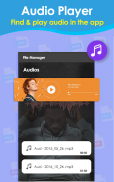







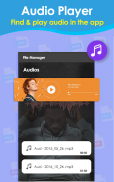







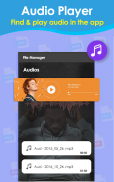







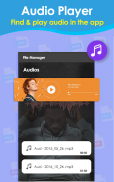





وصف لـ File Manager - File Explorer for Android
File Manager is an advanced file Explorer app which allows you to easily explore your files and folders. With this File manager for Android, you can easily manage your files and folders on device. File Manager is the most useful and easy to use file managing and file explorer app that works quickly and efficiently with your phone. File Manager provides all file management operations to manage files in internal storage and SD card. File manager app helps you to easily manage your files like you do on desktop or laptop.
File Explorer is a free, secure tool that helps you find and explorer files faster, manage files easily, and share them with others. File Manager is easy and powerful file manager for Android devices. It’s free, fast and full-featured. Because of its simple UI, it’s extremely easy to use. With File Manager app you can easily manage you phone files and folders at one place, you can also find how many files & apps you have on your device at a glance immediately after opening File manager. File explorer app allows you to quick scan phone and free phone space with just a click.
Major functions of File Manager:
• Manage your files and folders:
Manage your phone files easily with File manager. File Manager have user-friendly interface, you can easily browse, move, copy, compress, rename, delete, create and share files (folders) on both internal and external storage of your mobile device.
• QR File Transfer:
File Explorer app provides the easiest way to transfer files by scanning QR code. Send and receive files from other phone just by scanning QR code. It’s a fastest and easiest way to transfer data from one device to another.
• Access from PC: Rapidly share files using the best file sharing feature, that is easy to use. With Access from PC(FTP) feature you can view, delete or share your phone data from PC. The amazing feature of FTP file transfer allows you to move heavy data files from your phone to PC without any delay with File manager.
• Wi-Fi File transfer: Transfer large size data through Wi-Fi file transfer. Just install File manager on both phones and use Wi-Fi transfer to move or copy data from one phone to another.
• Apps:
You can see and manage all applications installed on your local device.
• Music player
With file manager app you can easily use built-in utilities for faster and better performance. File Explorer app allows you to play music directly from the app.
• Video Player
Manage and view you phone files directly with in file manager. You can play amazing videos from the app video player. You can play or pause videos directly from the app.
• Downloads:
Manage your downloaded files and folders at one place in File manager. Downloaded files are automatically sorted by their file types and characteristics so that you can easily find exactly the file you are looking for.
• Dark mode theme: Now use file manager in dark mode theme
• OTG support:
Now you have OTG support to save or copy data from USB with file explorer app.
• Main Storage / SD card:
With file manager app you can manage all files and folders on both your internal storage and external storage.
Manage your files efficiently and easily with File Manager. File Manager helps you handle all your files whether they are stored in your device's memory, micro SD card. With this file manager app, you can quickly browse and manage the files on your mobile device. Organize your files and folders: With a user-friendly UI, you can easily browse, move, copy, compress, rename, delete, create and share files (folders) on both internal and external storage of your mobile device.
File Manager هو تطبيق مستكشف ملف متقدم يتيح لك استكشاف الملفات والمجلدات بسهولة. باستخدام مدير الملفات هذا لنظام Android ، يمكنك بسهولة إدارة الملفات والمجلدات على الجهاز. File Manager هو تطبيق إدارة الملفات واستكشاف الملفات الأكثر فائدة وسهولة الاستخدام والذي يعمل بسرعة وكفاءة مع هاتفك. يوفر File Manager جميع عمليات إدارة الملفات لإدارة الملفات في وحدة التخزين الداخلية وبطاقة SD. يساعدك تطبيق File Manager على إدارة ملفاتك بسهولة كما تفعل على سطح المكتب أو الكمبيوتر المحمول.
File Explorer هو أداة مجانية وآمنة تساعدك في العثور على الملفات واستكشافها بشكل أسرع وإدارة الملفات بسهولة ومشاركتها مع الآخرين. مدير الملفات هو مدير ملفات سهل وقوي لأجهزة أندرويد. إنه مجاني وسريع وممتاز. بسبب واجهة المستخدم البسيطة ، فإنه سهل الاستخدام للغاية. من خلال تطبيق File Manager ، يمكنك بسهولة إدارة ملفات ومجلدات الهاتف في مكان واحد ، كما يمكنك العثور على عدد الملفات والتطبيقات الموجودة على جهازك في لمحة بعد فتح مدير الملفات مباشرة. يتيح لك تطبيق File explorer إمكانية مسح الهاتف بسرعة ومساحة الهاتف المجانية بنقرة واحدة.
المهام الرئيسية لإدارة الملفات:
• إدارة الملفات والمجلدات الخاصة بك:
إدارة ملفات هاتفك بسهولة مع مدير الملفات. يتميز برنامج File Manager بواجهة سهلة الاستخدام ، حيث يمكنك بسهولة استعراض الملفات (المجلدات) ونقلها ونسخها وضغطها وإعادة تسميتها وحذفها وإنشاء ومشاركتها على كل من التخزين الداخلي والخارجي لجهازك المحمول.
• نقل ملف QR:
يوفر تطبيق File Explorer أسهل طريقة لنقل الملفات عن طريق مسح رمز الاستجابة السريعة. إرسال واستقبال الملفات من الهاتف الآخر فقط عن طريق مسح رمز الاستجابة السريعة. إنها أسرع وأسهل طريقة لنقل البيانات من جهاز إلى آخر.
• الوصول من جهاز الكمبيوتر: مشاركة الملفات بسرعة باستخدام أفضل ميزة مشاركة الملفات ، والتي هي سهلة الاستخدام. باستخدام ميزة Access from PC (FTP) ، يمكنك عرض أو حذف أو مشاركة بيانات هاتفك من جهاز الكمبيوتر. تتيح لك ميزة نقل ملفات FTP المذهلة نقل ملفات البيانات الثقيلة من هاتفك إلى جهاز الكمبيوتر دون أي تأخير مع مدير الملفات.
• نقل ملفات Wi-Fi: نقل البيانات كبيرة الحجم من خلال نقل ملفات Wi-Fi. فقط قم بتثبيت مدير الملفات على كلا الهاتفين واستخدم نقل Wi-Fi لنقل أو نسخ البيانات من هاتف إلى آخر.
• تطبيقات:
يمكنك رؤية وإدارة جميع التطبيقات المثبتة على جهازك المحلي.
• مشغل الموسيقى
مع تطبيق مدير الملفات ، يمكنك بسهولة استخدام الأدوات المساعدة المدمجة للحصول على أداء أسرع وأفضل. يتيح لك تطبيق File Explorer تشغيل الموسيقى مباشرة من التطبيق.
• مشغل فديوهات
إدارة وعرض ملفات الهاتف مباشرة مع مدير الملفات. يمكنك تشغيل مقاطع فيديو مذهلة من مشغل فيديو التطبيق. يمكنك تشغيل أو إيقاف مقاطع الفيديو مباشرة من التطبيق.
• التحميلات:
إدارة الملفات والمجلدات التي تم تنزيلها في مكان واحد في مدير الملفات. يتم فرز الملفات التي تم تنزيلها تلقائيًا حسب أنواع الملفات وخصائصها بحيث يمكنك بسهولة العثور على الملف الذي تبحث عنه بالضبط.
• سمة الوضع المظلم: الآن استخدم مدير الملفات في سمة الوضع المظلم
• دعم OTG:
لديك الآن دعم OTG لحفظ أو نسخ البيانات من USB مع تطبيق مستكشف الملفات.
• التخزين الرئيسية / بطاقة sd:
مع تطبيق مدير الملفات ، يمكنك إدارة جميع الملفات والمجلدات على كل من وحدة التخزين الداخلية والتخزين الخارجي.
قم بإدارة ملفاتك بكفاءة وسهولة باستخدام File Manager. يساعدك File Manager على التعامل مع جميع ملفاتك سواءً كانت مخزنة في ذاكرة جهازك ، بطاقة micro SD. باستخدام تطبيق مدير الملفات هذا ، يمكنك بسرعة تصفح وإدارة الملفات على جهازك المحمول. تنظيم ملفاتك ومجلداتك: باستخدام واجهة مستخدم سهلة الاستخدام ، يمكنك بسهولة استعراض الملفات (المجلدات) ونقلها ونسخها وضغطها وإعادة تسميتها وحذفها وإنشائها ومشاركتها على كل من التخزين الداخلي والخارجي لجهازك المحمول.








